
Thank you for lending the SRBR 2020 Virtual Meeting your time and talent! We want you to feel fully supported both leading up to and throughout the meeting. We invite you to utilize the materials below to help guide you in the process. If you have questions or need additional assistance, please email the SRBR Executive Office at info@srbr.org.
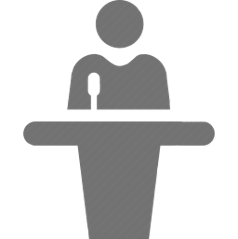 |
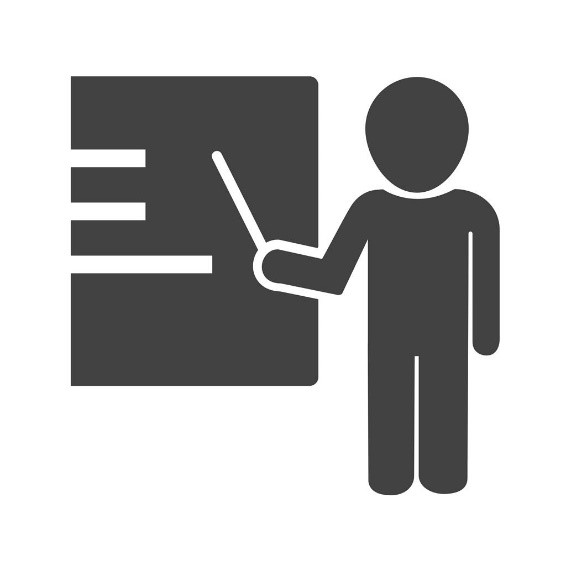 |
|
| Download the Presenter Guide HERE. | Download the Poster Presenter Guide HERE. | Download the Moderator Guide HERE. |
Looking Your Best
Before your session:
- Make sure you are in a well-lit area
- Put your camera at face level (use a stand, or stack of books if you are using a laptop camera), relatively close to you
- Explore Zoom setup options in the client. Select ‘Settings’ and consider using a virtual background, or ‘Touch up my appearance’ under ‘Video’
During your session:
- If you look directly at your camera while speaking, your attendees will feel much more included in the conversation. Position the ‘active speaker’ window on your screen directly under the camera so that it is natural for your eyes to be looking towards the camera
Sounding Your Best
As long as you have a decent internet connection, you will get the best quality audio experience by selecting ‘use my computer’ for audio:
- Make sure you are in a quiet area
- Use a pair of ear buds (any that work with your computer) along with your computer microphone. If you can’t be in a quiet area, consider a headset with microphone
- Reserve using the dial-in number for times when you don’t have easy access to a computer or you have low quality Internet access
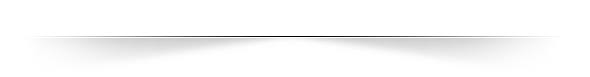
Training Sessions:
We will be hosting a series of practice and training sessions to help you feel confident as you fulfill your role! Check back here and watch your email for scheduled dates!

